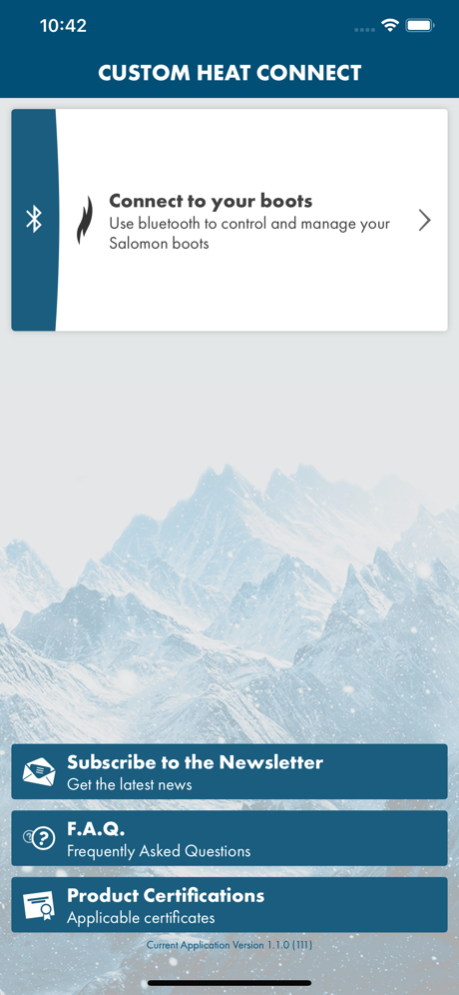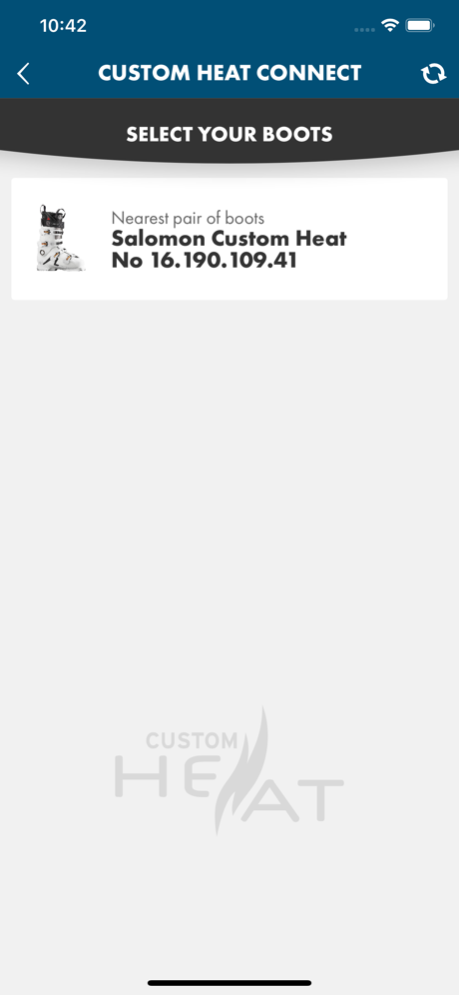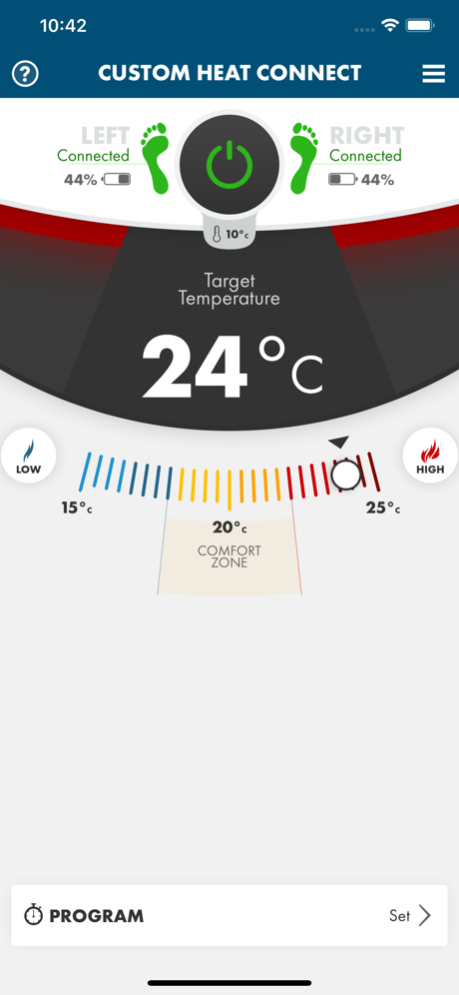Salomon Custom Heat Connect 1.2.2
Free Version
Publisher Description
No more cold feet during your ski day. The Custom Heat Connect app, used with compatible Salomon boots, will give you a new experience in your favorite alpine skiing practice. Salomon Custom Heat Connect is the air conditioning of your feet!
• Once the application is downloaded, easily and quickly pair your compatible ski boots via Bluetooth.
• Set the ideal temperature inside your liners: The system will regulate and maintain this ideal temperature throughout your day whatever the external conditions and taking into account your situation: Whether you are on the chairlift by -15°C or quietly drinking hot chocolate in a bar, you will never get too hot or too cold thanks to the built-in thermostatic function.
• Do you dream of jumping in already warm shoes after breakfast? nothing more simple thanks to the programmable function: define the beginning and the end of the heating time to directly enjoy the first tracks of the morning.
• Finally, a "full power" function allows you to reach the maximum heat (25 °C) in a few minutes.
The heating element is located on the instep and diffuses a homogeneous and healthy heat which avoids the sensation of burns if it were placed on the sole under the metas.
The charging time in use varies according to the intensity required as well as the outside temperature: it is thus between 4 and 18 hours.
The time required to fully recharge the batteries is 6 hours on a standard 220V power outlet.
The integrated heating system of the liners can also be used independently without the application, the control’s buttons being autonomous.
Ski boots compatible with the Custom Heat Connect application:
• Salomon X Pro 80W Custom Heat Connect
• Solomon X Pro 90W Custom Heat Connect
• Solomon X Pro 100 Custom Heat Connect
Jan 10, 2024
Version 1.2.2
This version is compatible with latest versions of iOS
About Salomon Custom Heat Connect
Salomon Custom Heat Connect is a free app for iOS published in the Health & Nutrition list of apps, part of Home & Hobby.
The company that develops Salomon Custom Heat Connect is Salomon. The latest version released by its developer is 1.2.2.
To install Salomon Custom Heat Connect on your iOS device, just click the green Continue To App button above to start the installation process. The app is listed on our website since 2024-01-10 and was downloaded 2 times. We have already checked if the download link is safe, however for your own protection we recommend that you scan the downloaded app with your antivirus. Your antivirus may detect the Salomon Custom Heat Connect as malware if the download link is broken.
How to install Salomon Custom Heat Connect on your iOS device:
- Click on the Continue To App button on our website. This will redirect you to the App Store.
- Once the Salomon Custom Heat Connect is shown in the iTunes listing of your iOS device, you can start its download and installation. Tap on the GET button to the right of the app to start downloading it.
- If you are not logged-in the iOS appstore app, you'll be prompted for your your Apple ID and/or password.
- After Salomon Custom Heat Connect is downloaded, you'll see an INSTALL button to the right. Tap on it to start the actual installation of the iOS app.
- Once installation is finished you can tap on the OPEN button to start it. Its icon will also be added to your device home screen.